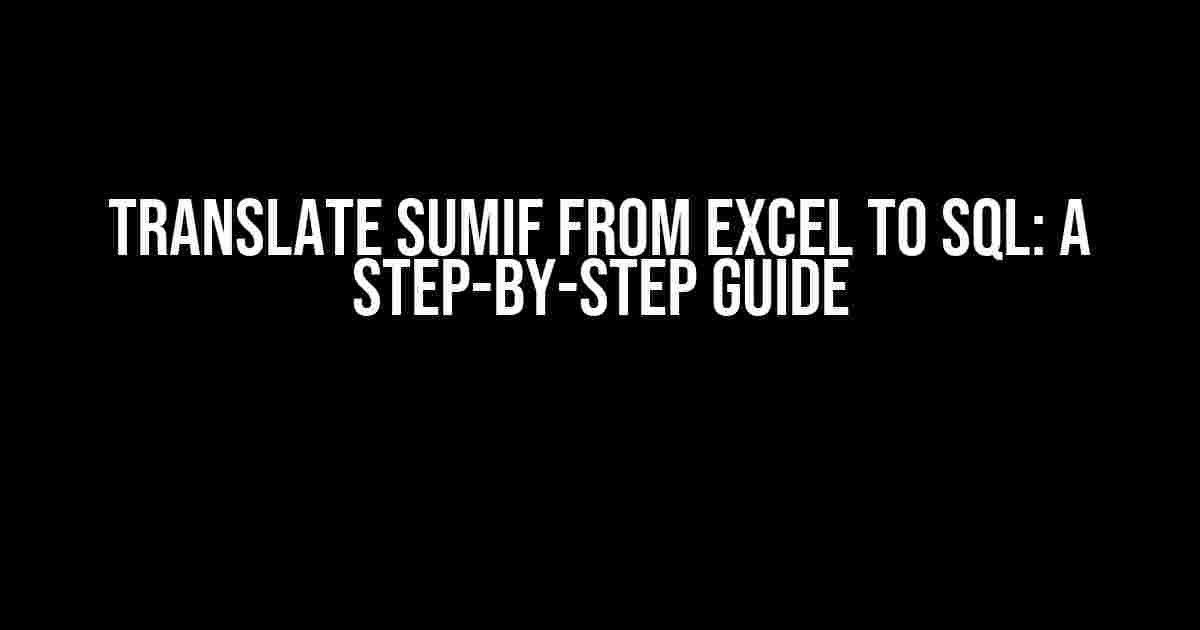Are you tired of juggling between Excel and SQL to get the desired results? Do you struggle to convert your Excel formulas into SQL queries? Worry no more! In this article, we’ll show you how to translate SUMIF from Excel to SQL, making your data analysis tasks a breeze. So, let’s dive in!
What is SUMIF in Excel?
Before we dive into translating SUMIF to SQL, let’s quickly review what SUMIF does in Excel. SUMIF is a powerful function that allows you to sum cells that meet specific conditions. The syntax for SUMIF is:
SUMIF(range, criteria, [sum_range])
In this syntax, range is the range of cells you want to apply the condition to, criteria is the condition you want to apply, and [sum_range] is the range of cells you want to sum. If you omit [sum_range], the function will sum the cells in the range.
Translating SUMIF to SQL
Now, let’s translate SUMIF to SQL. In SQL, we can use the SUM aggregate function along with the WHERE clause to achieve the same result as SUMIF. The basic syntax for translating SUMIF to SQL is:
SUM(column_name) FROM table_name WHERE condition;
In this syntax, column_name is the column you want to sum, table_name is the table that contains the data, and condition is the condition you want to apply.
Example 1: Simple SUMIF Translation
Suppose you have a table called sales with columns region, product, and sales_amount. You want to sum the sales amount for the region “East”. In Excel, you would use the following formula:
SUMIF(A:A, "East", B:B)
Where A:A is the range of cells containing the region names, and B:B is the range of cells containing the sales amounts. To translate this to SQL, you would use the following query:
SUM(sales_amount) FROM sales WHERE region = 'East';
Example 2: SUMIF with Multiple Conditions
Now, let’s say you want to sum the sales amount for the region “East” and product “X”. In Excel, you would use the following formula:
SUMIFS(B:B, A:A, "East", C:C, "X")
Where A:A is the range of cells containing the region names, B:B is the range of cells containing the sales amounts, and C:C is the range of cells containing the product names. To translate this to SQL, you would use the following query:
SUM(sales_amount) FROM sales WHERE region = 'East' AND product = 'X';
Example 3: SUMIF with Multiple Columns
Suppose you want to sum the sales amount for the region “East” and product “X” or “Y”. In Excel, you would use the following formula:
SUMIFS(B:B, A:A, "East", C:C, {"X", "Y"})
To translate this to SQL, you would use the following query:
SUM(sales_amount)
FROM sales
WHERE region = 'East' AND product IN ('X', 'Y');
Common Issues and Solutions
When translating SUMIF to SQL, you may encounter some common issues. Here are some solutions to help you overcome them:
Issue 1: Handling Blank Cells
In Excel, blank cells are often ignored by the SUMIF function. However, in SQL, blank cells are treated as NULL values. To handle this, you can use the IS NOT NULL operator:
SUM(sales_amount) FROM sales WHERE region = 'East' AND product IS NOT NULL;
Issue 2: Handling Multiple Criteria
In Excel, you can use the SUMIFS function to apply multiple criteria. In SQL, you can use the AND operator to apply multiple conditions:
SUM(sales_amount) FROM sales WHERE region = 'East' AND product = 'X' AND sales_amount > 100;
Issue 3: Handling Aggregate Functions
In Excel, you can use the SUMIF function with aggregate functions like AVERAGE, MAX, and MIN. In SQL, you can use the corresponding aggregate functions:
AVERAGE(sales_amount) FROM sales WHERE region = 'East';
Best Practices
When translating SUMIF to SQL, keep the following best practices in mind:
- Use meaningful table and column names to avoid confusion.
- Use the
WHEREclause to filter data before applying the aggregate function. - Avoid using SELECT \* to reduce the amount of data retrieved.
- Use indexes to improve query performance.
- Test your queries thoroughly to ensure accuracy.
Conclusion
Translating SUMIF from Excel to SQL may seem daunting at first, but with practice and patience, you’ll become a pro in no time! By following the examples and best practices outlined in this article, you’ll be able to convert your Excel formulas into efficient SQL queries. Remember to keep your queries simple, concise, and optimized for performance. Happy querying!
| Excel Formula | SQL Query |
|---|---|
| SUMIF(A:A, “East”, B:B) | SUM(sales_amount) FROM sales WHERE region = ‘East’; |
| SUMIFS(B:B, A:A, “East”, C:C, “X”) | SUM(sales_amount) FROM sales WHERE region = ‘East’ AND product = ‘X’; |
| SUMIFS(B:B, A:A, “East”, C:C, {“X”, “Y”}) | SUM(sales_amount) FROM sales WHERE region = ‘East’ AND product IN (‘X’, ‘Y’); |
This table provides a quick reference guide for translating SUMIF formulas to SQL queries. Use it as a cheat sheet to help you convert your Excel formulas to efficient SQL queries!
Further Reading
If you’re interested in learning more about translating Excel formulas to SQL, check out these resources:
These resources will provide you with more in-depth information on translating Excel formulas to SQL and help you become a master of data analysis!
Frequently Asked Question
Are you struggling to translate SUMIF from Excel to SQL? Don’t worry, we’ve got you covered! Here are some frequently asked questions to get you started.
What is the equivalent of SUMIF in SQL?
The equivalent of SUMIF in SQL is the SUM() function with a WHERE clause. For example, if you want to sum up values in a column “A” where another column “B” meets a certain condition, you can use the following syntax: SELECT SUM(A) FROM table WHERE B = 'condition'.
How do I translate a SUMIF with multiple criteria in Excel to SQL?
When translating a SUMIF with multiple criteria from Excel to SQL, you can use the AND operator in the WHERE clause to specify multiple conditions. For example, if you want to sum up values in column “A” where column “B” is ‘condition1’ and column “C” is ‘condition2’, you can use the following syntax: SELECT SUM(A) FROM table WHERE B = 'condition1' AND C = 'condition2'.
Can I use a range of values in the SUMIF equivalent in SQL?
Yes, you can use a range of values in the SUMIF equivalent in SQL by using the BETWEEN operator in the WHERE clause. For example, if you want to sum up values in column “A” where column “B” is between ‘start’ and ‘end’, you can use the following syntax: SELECT SUM(A) FROM table WHERE B BETWEEN 'start' AND 'end'.
How do I handle wildcards in the SUMIF equivalent in SQL?
In SQL, you can use the LIKE operator with wildcards (%) to match patterns in strings. For example, if you want to sum up values in column “A” where column “B” contains a certain string, you can use the following syntax: SELECT SUM(A) FROM table WHERE B LIKE '%string%'.
Can I use the SUMIF equivalent in SQL with aggregate functions like GROUP BY?
Yes, you can use the SUMIF equivalent in SQL with aggregate functions like GROUP BY to sum up values based on groups of data. For example, if you want to sum up values in column “A” for each group of unique values in column “B”, you can use the following syntax: SELECT B, SUM(A) FROM table GROUP BY B.