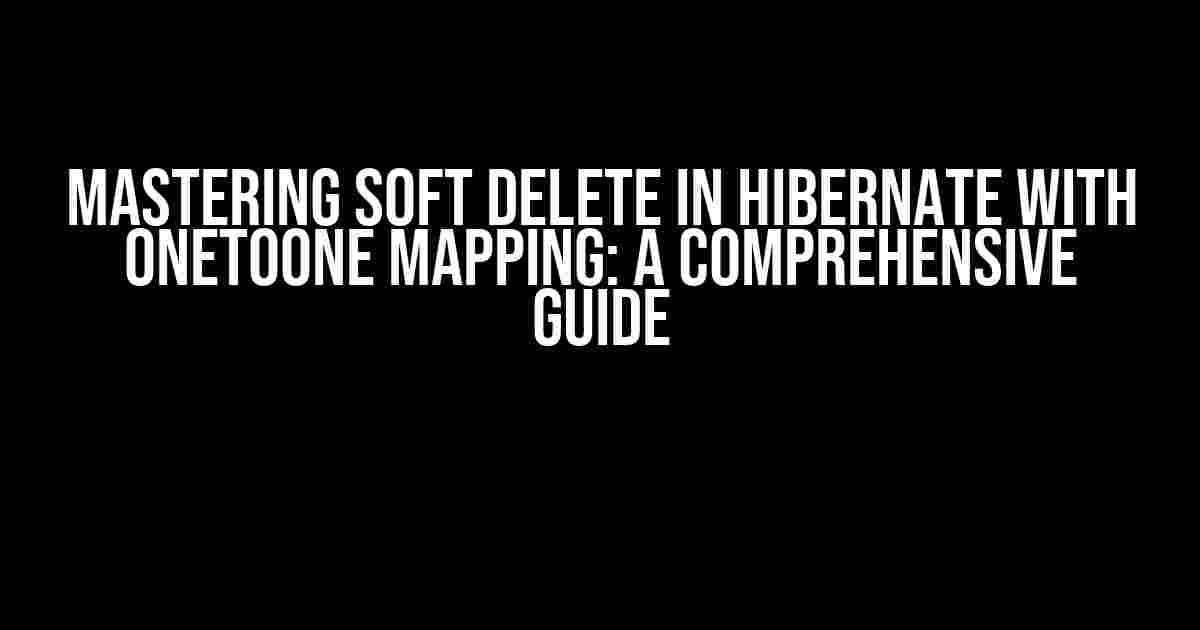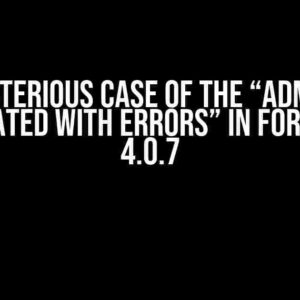When it comes to managing data in a database, delete operations can be a crucial aspect of data management. However, in many cases, simply deleting data may not be the best approach, especially when dealing with sensitive or critical information. This is where the concept of soft delete comes into play. In this article, we will delve into the world of soft delete in Hibernate, specifically focusing on OneToOne mapping, and explore how to implement it in your applications.
What is Soft Delete?
Soft delete, also known as logical delete, is a technique used to mark data as deleted without actually removing it from the database. Instead of physically deleting the data, a flag or a status column is updated to indicate that the data is no longer active or valid. This approach provides a way to maintain a record of deleted data, allowing for easy recovery or auditing if needed.
Why Use Soft Delete?
There are several reasons why soft delete is a useful technique:
- Data Recovery**: Soft delete allows for easy recovery of deleted data, reducing the risk of data loss.
- Auditing and Tracking**: Soft delete provides a way to track and audit changes to data, helping to identify who made the changes and when.
- Compliance and Regulations**: Soft delete can help meet regulatory requirements, such as GDPR, by ensuring that deleted data is not completely removed from the database.
- Data Analysis**: Soft delete enables data analysis and business intelligence by maintaining a historical record of data changes.
Implementing Soft Delete in Hibernate with OneToOne Mapping
Hibernate is a popular ORM (Object-Relational Mapping) tool for Java, and OneToOne mapping is a common mapping strategy used in many applications. To implement soft delete in Hibernate with OneToOne mapping, we’ll follow these steps:
Step 1: Create the Entity Classes
Create two entity classes, `User` and `UserProfile`, with a OneToOne mapping between them:
<code>
public class User {
@Id
@GeneratedValue(strategy = GenerationType.IDENTITY)
private Long id;
private String username;
@OneToOne(mappedBy = "user", cascade = CascadeType.ALL, orphanRemoval = true)
private UserProfile userProfile;
// getters and setters
}
public class UserProfile {
@Id
@GeneratedValue(strategy = GenerationType.IDENTITY)
private Long id;
private String email;
@OneToOne
@JoinColumn(name = "user_id")
private User user;
// getters and setters
}
</code>
Step 2: Add a Soft Delete Flag
Add a `deleted` flag to the `User` entity class:
<code>
public class User {
// ...
@Column(name = "deleted")
private Boolean deleted;
// getters and setters
}
</code>
Step 3: Customize the Hibernate Delete Operation
Override the `delete` method in the `User` entity class to update the `deleted` flag instead of physically deleting the data:
<code>
public class User {
// ...
@Override
public void delete() {
this.deleted = true;
}
}
</code>
Step 4: Configure Hibernate to Use Soft Delete
In the `hibernate.cfg.xml` file, add the following configuration:
<code>
<hibernate-configuration>
<session-factory>
<property name="hibernate.hbm2ddl.auto">update</property>
<property name="hibernate.dialect">org.hibernate.dialect.MySQLDialect</property>
<mapping class="com.example.User"/>
<mapping class="com.example.UserProfile"/>
</session-factory>
</hibernate-configuration>
</code>
Step 5: Use Soft Delete in Your Application
Now that we’ve configured soft delete, let’s use it in our application. We’ll create a `UserService` class to demonstrate how to use soft delete:
<code>
public class UserService {
@Autowired
private SessionFactory sessionFactory;
public void deleteUser(Long userId) {
Session session = sessionFactory.getCurrentSession();
User user = session.get(User.class, userId);
user.delete();
session.saveOrUpdate(user);
}
}
</code>
In the above example, when we call the `deleteUser` method, Hibernate will update the `deleted` flag to `true` instead of physically deleting the user data.
Advantages and Considerations
Soft delete in Hibernate with OneToOne mapping provides several advantages:
- Data Recovery**: Easy recovery of deleted data is possible by simply updating the `deleted` flag.
- Auditing and Tracking**: Soft delete provides a way to track and audit changes to data.
- Improved Data Integrity**: Soft delete helps maintain data integrity by preventing accidental data loss.
However, there are some considerations to keep in mind:
- Data Growth**: Soft delete can lead to data growth, as deleted data is not physically removed from the database.
-
Conclusion
In this article, we’ve explored the world of soft delete in Hibernate with OneToOne mapping, providing a comprehensive guide on how to implement this technique in your applications. By following the steps outlined above, you can effectively use soft delete to maintain a historical record of deleted data, ensuring data recovery, auditing, and compliance with regulatory requirements. Remember to consider the advantages and limitations of soft delete when implementing it in your projects.
| Soft Delete Flag | Description |
|---|---|
| `deleted` | Boolean flag indicating whether the data is deleted or not |
By mastering soft delete in Hibernate with OneToOne mapping, you’ll be able to create more robust and reliable applications that cater to the needs of your users and stakeholders. Happy coding!
Frequently Asked Question
Get ready to dive into the world of Hibernate and OneToOne mapping with soft delete!
What is a soft delete in Hibernate, and how does it differ from a hard delete?
A soft delete in Hibernate is a mechanism that marks a record as deleted without actually removing it from the database. This is achieved by setting a flag or a boolean column to indicate that the record is deleted, rather than physically deleting the record. In contrast, a hard delete permanently removes the record from the database. Soft delete is useful when you need to maintain a record of deleted data or when you want to allow for easy recovery of mistakenly deleted records.
How do I implement a soft delete in Hibernate with OneToOne mapping?
To implement a soft delete in Hibernate with OneToOne mapping, you need to add a boolean column (e.g., `isDeleted`) to the entity table and annotate it with `@Column` and `@Where` annotations. Then, in your entity class, you need to add a `@Where` annotation on the OneToOne mapping to filter out deleted records. For example, `@OneToOne(mappedBy = “user”) @Where(clause = “isDeleted = false”) private Address address;`. This will ensure that only non-deleted records are fetched.
What are the benefits of using soft delete with OneToOne mapping in Hibernate?
Using soft delete with OneToOne mapping in Hibernate provides several benefits, including data consistency, improved performance, and easy recovery of deleted data. Soft delete allows you to maintain a record of deleted data, which is useful for auditing and compliance purposes. It also improves performance by avoiding unnecessary deletes and subsequent inserts. Additionally, it enables easy recovery of mistakenly deleted records, reducing data loss and improving overall data integrity.
How do I handle cascading deletes with soft delete in Hibernate and OneToOne mapping?
When using soft delete with OneToOne mapping in Hibernate, you need to be careful with cascading deletes. Since the related entity is not physically deleted, you need to ensure that the related entity is also marked as deleted. You can achieve this by using a combination of `@Cascade` and `@Where` annotations on the OneToOne mapping. For example, `@OneToOne(mappedBy = “user”) @Cascade({org.hibernate.annotations.CascadeType.DELETE_ORPHAN}) @Where(clause = “isDeleted = false”) private Address address;`. This will ensure that the related entity is also marked as deleted when the parent entity is deleted.
What are some common pitfalls to avoid when implementing soft delete with OneToOne mapping in Hibernate?
Some common pitfalls to avoid when implementing soft delete with OneToOne mapping in Hibernate include not marking the related entity as deleted, not filtering out deleted records in the OneToOne mapping, and not considering the impact of soft delete on queries and index performance. Additionally, it’s essential to carefully manage the lifecycle of deleted records, including periodic cleanup and maintenance, to prevent data accumulation and performance degradation.